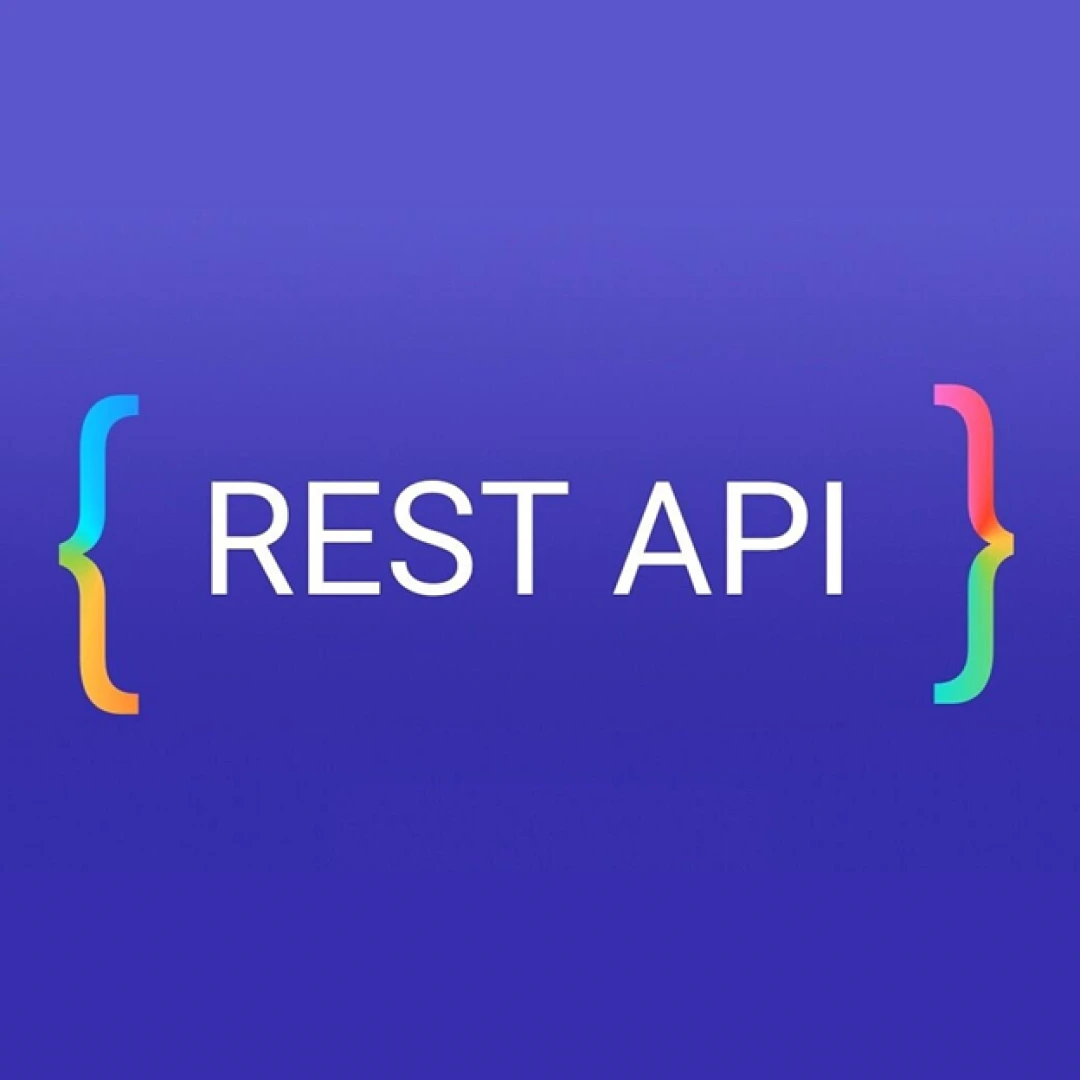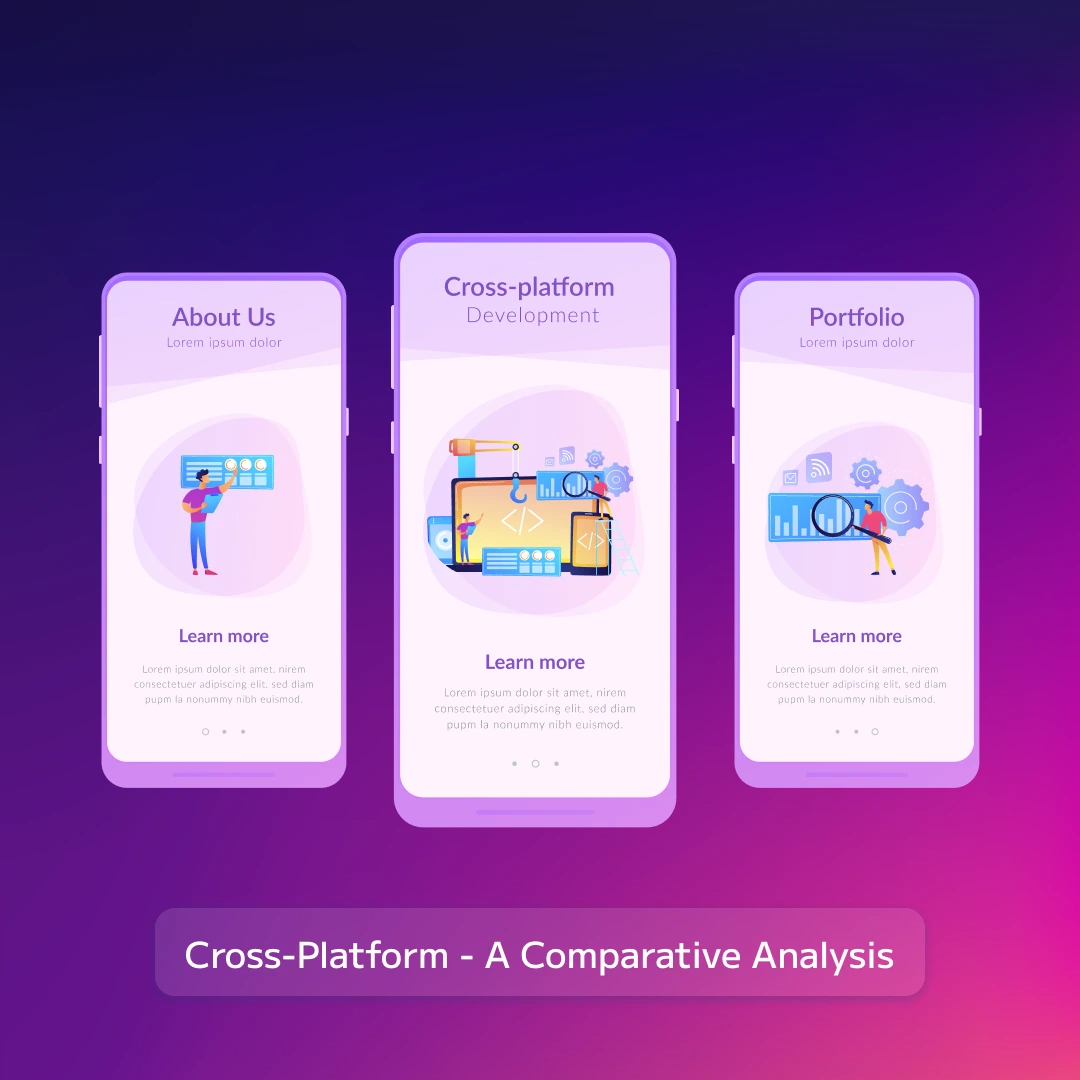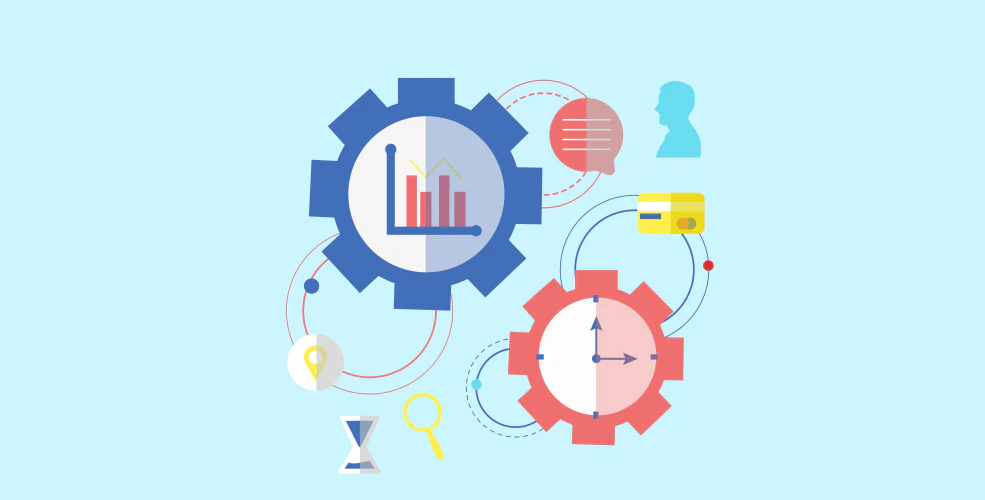
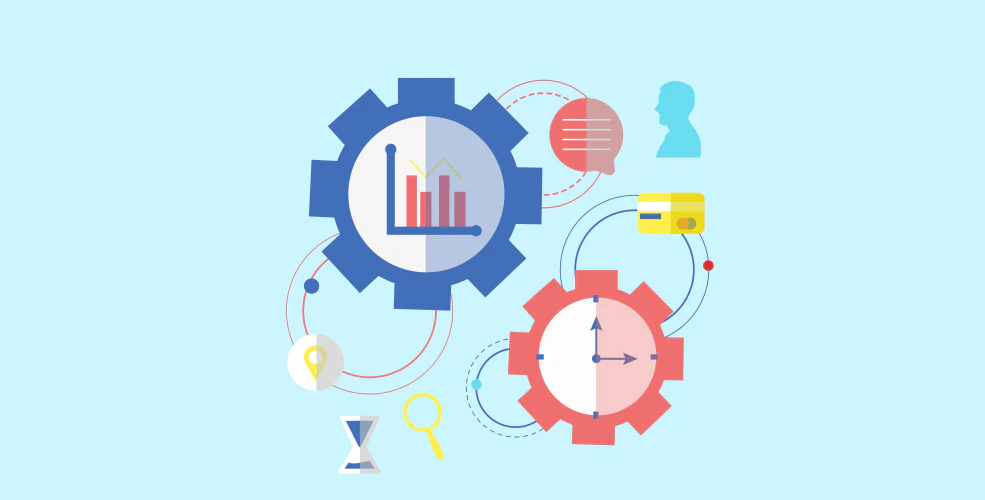
Table of Contents
- Boosting Productivity with Technology: Tools and Tips for Remote Work
- Communication Tools
- Software for Video Conferencing
- Google Workspace replaced G Suite.
- Dropbox
- Conclusion
The necessity for efficient tools and productivity-boosting techniques is one of the obstacles that remote work presents. In this post, we'll look at various tools and advice that can increase a person's productivity while working remotely. These tips can help you stay concentrated, organized, and effective whether you are a freelancer, an entrepreneur, or a remote team member.

Boosting Productivity with Technology: Tools and Tips for Remote Work
Being disciplined and having the proper tools to maintain maximum productivity while working remotely would be best. Look at some crucial resources and advice that might help you succeed in remote work.
Communication Tools
Successful remote cooperation depends on effective communication. Make use of the following resources to communicate with your team:
Software for Video Conferencing
Face-to-face communication is made possible through video conferencing platforms like Zoom, Microsoft Teams, and Google Meet, which helps distant team members feel more connected. You may conduct meetings using these tools, share displays, and successfully interact.
- Microsoft Teams
- Zoom
- Skype
Apps for Instant Messaging
Thanks to applications like Slack and Microsoft Teams, teams can communicate quickly and effectively. Within these platforms, you may set up channels, exchange direct messages, share files, and include other productivity tools.

Project Management Tools
For remote teams, effective project management is essential. You can keep organized and monitor progress using the following tools:
Trello
With Trello, a well-liked project management application, you can organize tasks and projects using boards, lists, and cards. It gives you a visual breakdown of your projects and enables you to assign tasks, establish due dates, and monitor development.
Asana
Asana is a complete project management tool that enables teams to work together, assign tasks, and effectively handle deadlines. It has capabilities, including project timelines, task dependencies, and tool integration.

Time Management Tools
You must practice efficient time management to stay focused and prevent distractions while working remotely. Think about using these resources:
Time-tracking software
You may measure the time spent on particular tasks and examine your productivity trends with tools like Toggl and RescueTime. These applications offer perceptions into how you spend your time and point up development opportunities.
Pomodoro Method
With the Pomodoro Technique, you can manage your time by working in focused bursts and taking little rest. You may use apps like Focus@Will and TomatoTimer to help you put this strategy into practice and increase your productivity.

Collaboration Tools
For remote teams to be successful, cooperation must be effective. To encourage cooperation and facilitate collaboration, think about utilizing the following tools:
Google Workspace replaced G Suite.
A selection of productivity tools, including Google Docs, Sheets, and Slides, are available through Google Workspace. These tools make Real-time collaboration possible by allowing team members to edit documents simultaneously and give comments.
Dropbox
You may safely store and share data with your team using the cloud storage platform Dropbox. It facilitates seamless communication and management by making files accessible from any device.

Conclusion
Utilizing the appropriate technological tools and implementing effective methods are necessary for increasing productivity in a remote work setting. Individuals and teams may maximize their productivity and accomplish their objectives remotely by utilizing communication, project management, time management, collaboration, and security solutions. Be connected, organized, and motivated to get the most out of your remote work experience.